




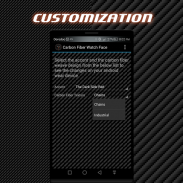


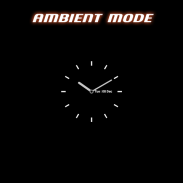
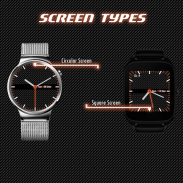


Carbon Fiber Dark Watch Face

คำอธิบายของCarbon Fiber Dark Watch Face
Carbon Fiber Dark Watch Face is designed for Android Wear devices
<b><u>Features:</u></b>
•Custom made Dark Carbon Fiber texture designs for the background
•Date (Week Day, Month Day and Month)
•Multiple color accents customization
•A clear and readable watch face for Ambient Mode that is battery friendly
<b><u>Accents:</u></b>
•The Dark Side Red (yep, a fan :) )
•The Light Side Blue
•Sapphire Blue
•Titanium Gray
•Emerald Green
•Sunset Orange
•Amethyst Purple
•Lemon Yellow
•Pure White
•Pitch Black - New!
<b><u>Carbon Fiber Custom Texture Styles:</u></b>
•Chains
•Industrial
•Solid Black - New!
<b><u>Compatible Screen Types:</u></b>
•Round Face Watches (This includes the ones with the chin/flat tire)
•Square Face Watches
<b><u>Instructions:</u></b>
•Install the app
•Wait for android wear app to sync the watch face to your android wear device
•Select "Carbon Fiber" watch face from android wear app to see it set on your watch
•To change the accents, click on the "Gear" icon on the "Carbon Fiber" watch face icon in Android Wear App
Appreciate any feedback you might have, enjoy the watch face ;)
#carbonfiber #dark #watchface
</div> <div jsname="WJz9Hc" style="display:none">คาร์บอนไฟเบอร์มืดหน้าปัดถูกออกแบบมาสำหรับอุปกรณ์ Android สวม
<b> <u> คุณสมบัติ:
& # 8226; กำหนดเองทำออกแบบเข้มคาร์บอนไฟเบอร์เนื้อสำหรับพื้นหลัง
& # 8226; วัน (สัปดาห์วันเดือนวันและเดือน)
& # 8226; สำเนียงแบบหลายสีปรับแต่ง
# & 8226; ที่ชัดเจนและอ่านหน้าปัดสำหรับโหมดแอมเบียนที่เป็นแบตเตอรี่ที่เป็นมิตร
<b> <u> Accents:
& # 8226; ด้านมืดสีแดง (ครับแฟน :))
& # 8226; แสงด้านข้างสีฟ้า
# & 8226; บลูแซฟไฟร์
# & 8226; สีเทาไทเทเนียม
# & 8226; สีเขียวมรกต
# & 8226; ซันเซ็ทออเรนจ์
# & 8226; เมทิสต์สีม่วง
# & 8226; สีเหลืองมะนาว
& # 8226; เพียวไวท์
& # 8226; สีดำสนิท - ใหม่!
<b> <u> คาร์บอนไฟเบอร์ลักษณะที่กำหนดเองพื้นผิว:
& # 8226; โซ่
# & 8226; อุตสาหกรรม
& # 8226; ของแข็งสีดำ - ใหม่!
<b> <u> เข้ากันได้หน้าจอประเภท:
& # 8226; รอบใบหน้านาฬิกา (ซึ่งรวมถึงคนที่มีคาง / ยางแบน)
& # 8226; ใบหน้าสี่เหลี่ยมนาฬิกา
<b> <u> คำแนะนำ:
& # 8226; ติดตั้งแอป
& # 8226; รอให้แอป Android Wear เพื่อซิงค์หน้าปัดไปยังอุปกรณ์สวมใส่ของคุณหุ่นยนต์
& # 8226; เลือก "คาร์บอนไฟเบอร์" ดูใบหน้าจากการตรวจสอบการสึกหรอของหุ่นยนต์ที่จะเห็นมันตั้งอยู่บนนาฬิกาของคุณ
& # 8226; การเปลี่ยนสำเนียงให้คลิกที่ไอคอน "เกียร์" บน "คาร์บอนไฟเบอร์" ไอคอนนาฬิกาใบหน้าใน Android App สวม
ขอบคุณข้อเสนอแนะใด ๆ ที่คุณอาจจะมีสนุกกับหน้าปัด;)
#carbonfiber #dark #watchface
</u></b>
</u></b>
</u></b>
</u></b>
</u></b></div> <div class="show-more-end">

























